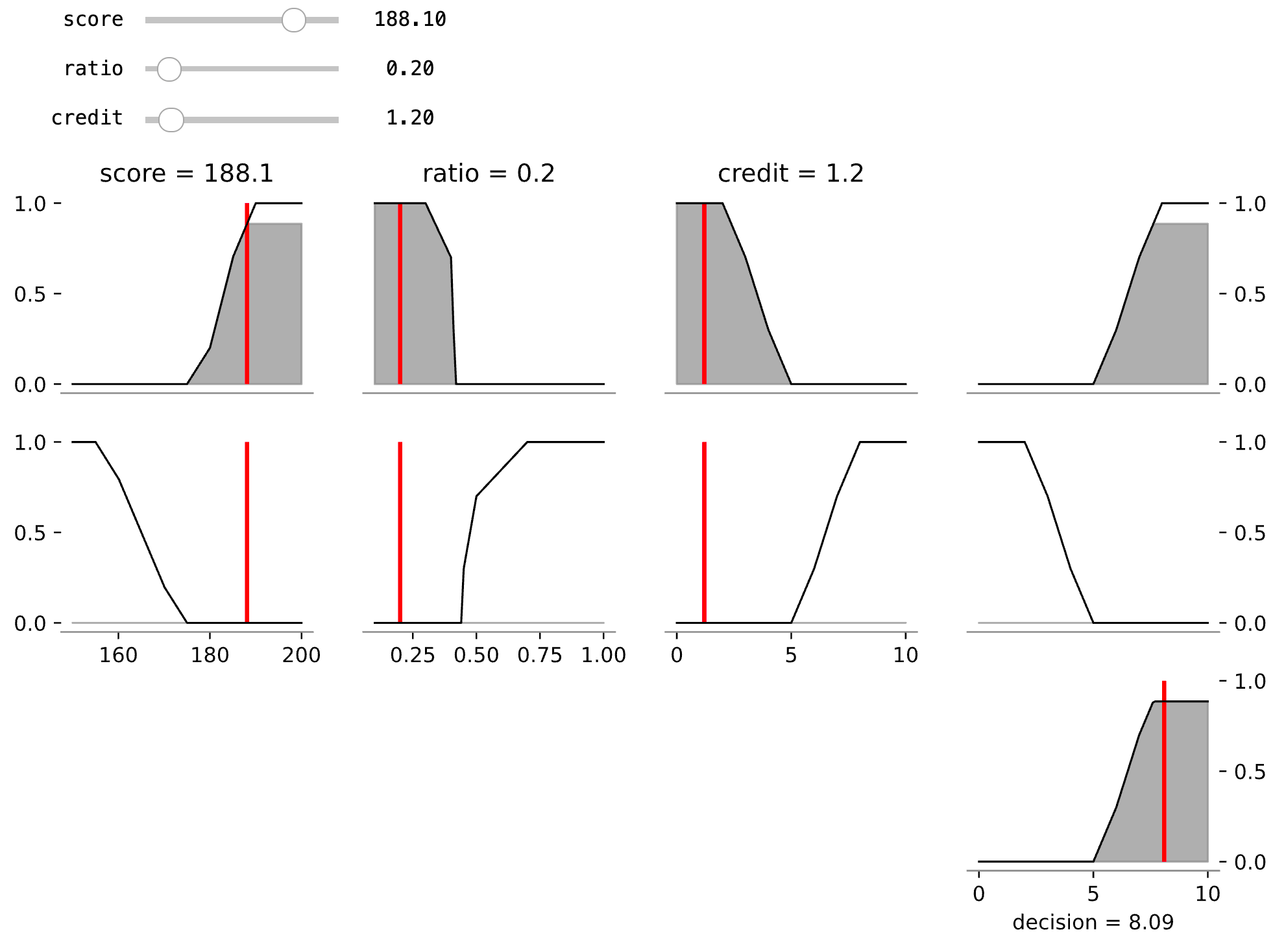Tutorial 1 - Bank decision loan problem with crisp inputs¶
In this tutorial a fuzzy inference system for loan approbation is builded. The problem has three input variables: score, ratio, and credit; and one output variable: decision.
[1]:
import os
os.chdir('/workspaces/fuzzy-expert')
[2]:
import warnings
warnings.filterwarnings("ignore")
Variable specification¶
In the following code, a dictionary containing the variables of the problem is defined. The keys of the dictionary are the names of the variables in the rules. For each variable is defined the limits of the universe of discourse, the terms, and the membership function for each term. Finally, the variable score is ploted.
[3]:
import matplotlib.pyplot as plt
import numpy as np
from fuzzy_expert.variable import FuzzyVariable
variables = {
"score": FuzzyVariable(
universe_range=(150, 200),
terms={
"High": [(175, 0), (180, 0.2), (185, 0.7), (190, 1)],
"Low": [(155, 1), (160, 0.8), (165, 0.5), (170, 0.2), (175, 0)],
},
),
"ratio": FuzzyVariable(
universe_range=(0.1, 1),
terms={
"Goodr": [(0.3, 1), (0.4, 0.7), (0.41, 0.3), (0.42, 0)],
"Badr": [(0.44, 0), (0.45, 0.3), (0.5, 0.7), (0.7, 1)],
},
),
#
"credit": FuzzyVariable(
universe_range=(0, 10),
terms={
"Goodc": [(2, 1), (3, 0.7), (4, 0.3), (5, 0)],
"Badc": [(5, 0), (6, 0.3), (7, 0.7), (8, 1)],
},
),
#
"decision": FuzzyVariable(
universe_range=(0, 10),
terms={
"Approve": [(5, 0), (6, 0.3), (7, 0.7), (8, 1)],
"Reject": [(2, 1), (3, 0.7), (4, 0.3), (5, 0)],
},
),
}
plt.figure(figsize=(10, 2.5))
variables["score"].plot()
Rule specification¶
The fuzzy inference system has two rules. They are directly stored in a list.
[4]:
from fuzzy_expert.rule import FuzzyRule
rules = [
FuzzyRule(
premise=[
("score", "High"),
("AND", "ratio", "Goodr"),
("AND", "credit", "Goodc"),
],
consequence=[("decision", "Approve")],
),
FuzzyRule(
premise=[
("score", "Low"),
("AND", "ratio", "Badr"),
("OR", "credit", "Badc"),
],
consequence=[("decision", "Reject")],
)
]
print(rules[0])
print()
print(rules[1])
IF score IS High
AND ratio IS Goodr
AND credit IS Goodc
THEN
decision IS Approve
CF = 1.00
Threshold-CF = 0.00
IF score IS Low
AND ratio IS Badr
OR credit IS Badc
THEN
decision IS Reject
CF = 1.00
Threshold-CF = 0.00
Inference system specification and computations¶
Finally, the fuzzy inference system is specified. The model is used to evaluate the following crisp values for the input variables: score=190, ratio=0.39, and credit=1.5. The model returns a dictionary with the values of the variables in the consequence of the rules and the certainty factor of the conclusion.
[5]:
from fuzzy_expert.inference import DecompositionalInference
model = DecompositionalInference(
and_operator="min",
or_operator="max",
implication_operator="Rc",
composition_operator="max-min",
production_link="max",
defuzzification_operator="cog",
)
model(
variables=variables,
rules=rules,
score=190,
ratio=0.39,
credit=1.5,
)
[5]:
({'decision': 8.010492631084489}, 1.0)
Visualization of the results¶
The function plot can be used to obtain a graphical represntation of the results of the inference systems. It uses the same parameters used to the evaluation of the system.
[6]:
plt.figure(figsize=(10, 6))
model.plot(
variables=variables,
rules=rules,
score=190,
ratio=0.39,
credit=1.5,
)
User interaction¶
Using the ipywidgets package in Jupyter Lab it is possible to obtain an interactive user interface for the user. The funtion demo is used to plot the results; following, the function interact is used to create the user interface.
[7]:
from ipywidgets import interact, widgets
def demo(score, ratio, credit):
plt.figure(figsize=(10,6))
model.plot(
variables=variables,
rules=rules,
score=score,
ratio=ratio,
credit=credit,
)
interact(
demo,
score=widgets.FloatSlider(min=150, max=200),
ratio=widgets.FloatSlider(min=0.1, max=1),
credit=widgets.FloatSlider(min=0, max=10),
)
[7]:
<function __main__.demo(score, ratio, credit)>